



Desktop Backgrounds Are Now Available!!
"Art of Seduction"
"Confidence"
"Desire"
"Godfather"
"Instinct"

"Temptation"
Click the button below. Once the image is up, right click on your mouse and select: "set as background."
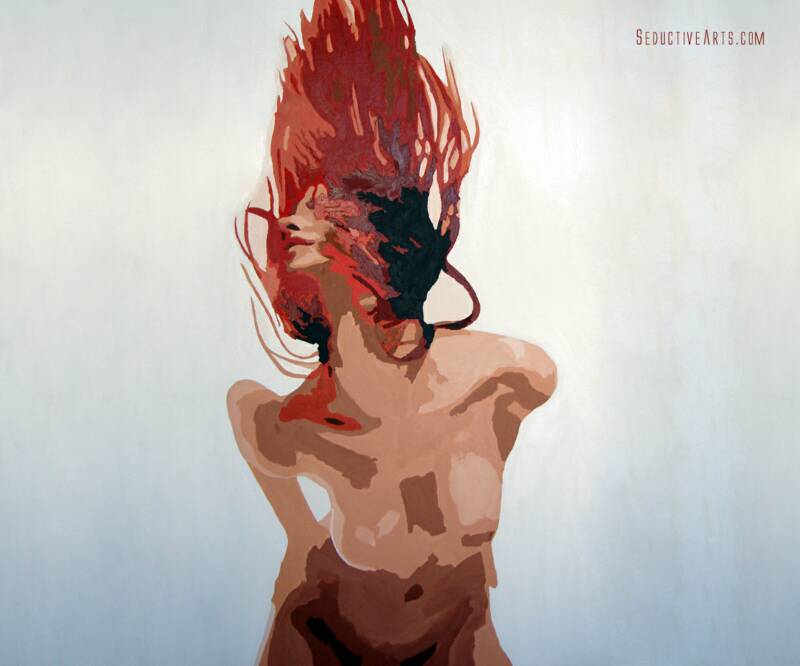
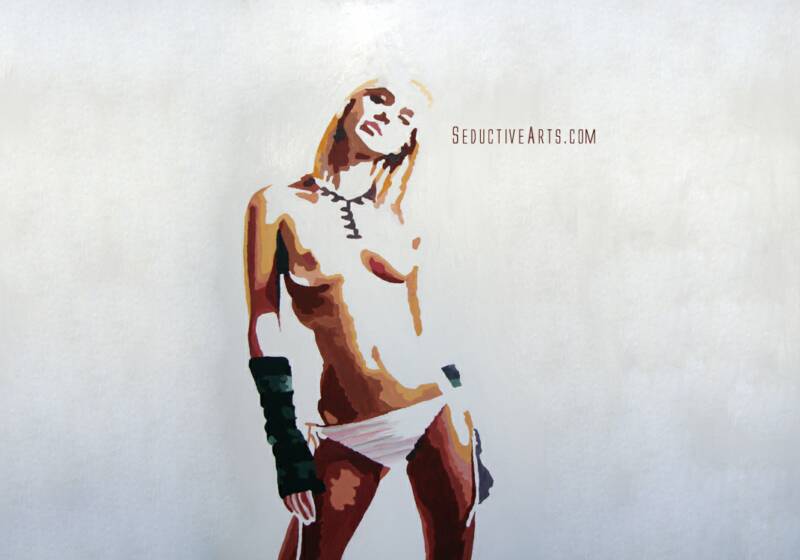
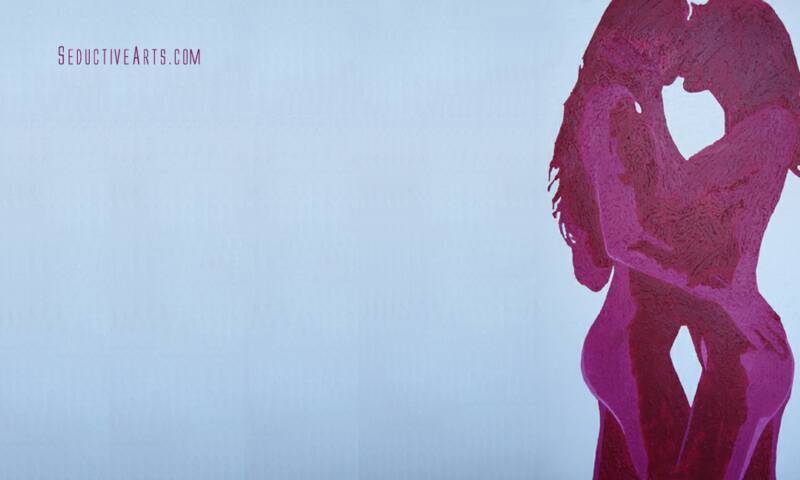



Click the button below. Once the image is up, right click on your mouse and select: "set as background."
Click the button below. Once the image is up, right click on your mouse and select: "set as background."
Click the button below. Once the image is up, right click on your mouse and select: "set as background."
